Create a Snapchat Public Profile in easy and simple steps & learn the advantages of doing so
This post will cover how to create a public Snapchat profile and
why doing so is good for building your brand, because only your friends may
access the majority of the stuff on Snapchat. However, all Snapchat users will
be able to easily recognize and access your content if you switch to a public
profile.
Create a
Snapchat Public Profile
You may connect with a larger audience on Snapchat by creating a
public profile. You provide information that you wish the public to view on
this profile. All of these—which might not be the same as those on your
conventional Snapchat profile—include your photo, biography, and description.
In your public profile, you may post Stories and Lenses as well. To
get updates, anyone can subscribe to your profile. To show how many people are
following you, you may further display a subscribers count.
You can later get your public profile erased if you become tired of
maintaining it. That's how simple it is.
How Do I Create a Snapchat Public Profile?
You must first build the tier 1 public profile before you can make
your Snapchat account's profile public.
To make that public profile, adhere to the steps below:
- First, launch the Snapchat app on your iOS or Android smartphone.
- Go to the account icon that is now visible in the top-left corner.
- The 'Create Public Profile' option may be found if you scroll down the list of options under the 'Public Profile menu.
- On the next page, you can read a description of the “Public Profile.” Once you see the “Get Started” option, click the “Continue” button. After completing these steps, a pop-up window will appear. Then select “Create.”
- This is how you create a public Snapchat profile.
How to Remove Your Public Snapchat Profile
You should follow these simple instructions to erase your public profile
if you've changed your mind after create a Snapchat public profile.
- Tap the My Public Profile button in your profile settings to access your public profile.
- Then, hit the Gear symbol located in the top-right corner.
- To delete the profile from Snapchat, select the Delete Public profile link at the bottom.
- To complete your action, press the Delete button.
Benefits of Create a Snapchat Public Profile
- Simple ways to effortlessly share your creativity with a broader Snapchat audience.
- Your profile may be discovered in the Discover area of the app.
- Your Public Profile doesn’t influence and is separate from your private account.
- Use the Subscriber count to effortlessly keep track of your fans.
What Prerequisites Must You Meet to Have a Snapchat Public
Profile?
Create a Snapchat Public Profile need adhere to the following
terms:
- The account must have existed for more than a day.
- Have at least 1 friend who can communicate both ways.
- Must abide by the Snapchat community rules.
How Do I Make a Public Snapchat for Business Profile?
Companies can create a Snapchat Public Profile to share useful
business material with the public and to raise brand recognition among
consumers. Here's how to make a public Snapchat profile for a business:
- Log in to the Snapchat Ads Manager and choose the menu option from the top right corner.
- Next, pick the 'Public Profiles' option from the list. The only people who can build public profiles are the organization's admins.
- You can link the new public profile to your existing Snapchat business account.
- You may now choose a username for your public profile and include a bio.
Finally, we hope you are now familiar with and making use of
Snapchat's new Public profile functionality to expand your reach.
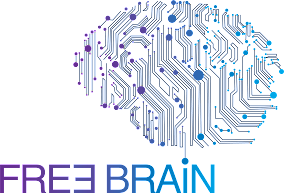



.png)

.jpg)