How to Cancel Automatic Payments on Paypal | Essential Tips to Solve an Automatic Payments Problem
If you want to know how to cancel automatic payments on PayPal, keep
reading,
When you use PayPal to send payments or shop online, you are not tied to
a single linked bank account or card.
Adding multiple credit and debit cards, in addition to your bank, to
your PayPal account is optional, but it gives you the freedom to choose your
own payment method at the time of checkout.
So how do you manage any payments coming out of any account? And how do you change your payment method
when it comes to subscriptions or other recurring payments?
In this article, we will learn
how to cancel the automatic payment in Paypal.
How to cancel automatic payments on PayPal?
Of course, PayPal is the best electronic bank and one of the world's
most prevalent payment methods, but many users may not know about automatic
re-payment in PayPal.
It is simply that when you use PayPal as a payment method, for example,
when buying a domain or hosting or subscribing to a site that has a monthly
subscription and you agree to the payment policy for using PayPal.
Or the site has a checkmark to agree to renew the subscription and
automatic re-payment, which may be written in a small font.
The subscription will be automatically renewed, and the amount will be
deducted from your PayPal account without requiring further approval from you.
Before we explain how to cancel automatic payments on PayPal, we have to
discuss How to view your automatic payments on the app:
How to view your automatic payments on the app:
- Go to the app.
- Go to settings.
- Click on Payments.
- Click Manage Automatic Payments.
- Choose the merchant.
- You can cancel the automatic payment and change the payment method.
We have come to the most critical part of our topic: How to cancel
automatic payments on PayPal?
When we say how to cancel automatic payments on PayPal, we should follow
some steps:
As we explained above,
you can cancel the periodic payment in PayPal by heading to your automatic
payments on PayPal.
Next, click on the dealer you want to cancel
the renewal with me, then click on cancel.
This was the method of
canceling the periodic payment in PayPal.
With these steps,
payment or subscription to services you no longer need will not be renewed.
Frequently asked questions related to this
topic:
How can you stop a recurring payment on your debit card?
You need to contact the
debit card issuers; you can communicate with them online or via a phone call.
Choose the method that
suits you.
Tell them that you want
to cancel the recurring payment, and share the details; they will tell you some
steps and actions you need to take to solve this problem.
Conclusion:
Using the original mobile application of PayPal and their official
website, you can easily make automatic payments on PayPal, as we explained
above.
In addition, you can change your payment methods, and you can also link your credit card via PayPal.
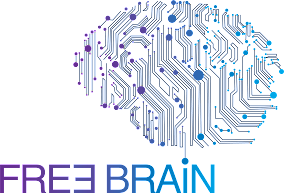



.png)

.jpg)